
Buy now Get the Kindle eBook on Amazon
Preview: Click here for a preview video from the eDVD(not available)
What you get with "The Character Animator Toolkit for Motionbuilder" ebook (currently only the ebook is available)
- 100+ pages of course notes and step-by-step tutorials.
1.5 hour video of the Master ClassBonus: example videos and files
Extra video tutorials on how to keyframe animate in MotionBuilder.
Python scripts showing the power of accessing poses and the control rig from custom attributes.
__________________________________________________________________________________
*New training and book offer through Rigging Dojo
MotionBuilder Rigging to Retargeting workshop (get the ebook free when taking this ondemand course)
Blog Posts
__________________________________________________________________________________
I have seen this question pop up a few times now and figured I would share this from our eDVD.
Currently Autodesk MotionBuilder does not have true file referencing ability and this would normally cause lots of problems when it comes time to update a rig file or lots of animation files. The lucky thing is that MotionBuilder has a very robust and configurable import and export system that allows us to create new files very quickly or update old ones.
Skin Update and or Blendshape update:
First open the file you want to update then
- Go to File >Merge and pick the new updated file that has been fixed in some way, skin weights or joint alignments for example.
- We will set the options for the merge
- Right click on Element and set it to Discard All
- Click on the square next to Models until it shows a circle of arrows
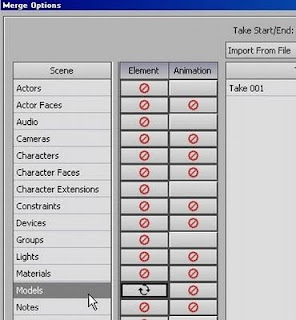
- Models are now set to merge meaning that MotionBuilder is not adding any thing to the file just replacing the matching object it finds in the scene with what your loading in. Iin this case the skeleton/mesh/weights etc. anything that is considered a model)
- When it is done you should have the updated character, still characterized and with any motion edits etc you have done in the file playing back correctly.
- Note that there is a bug where this operation removes the objects from any groups they are in and they will have to be added back in after the update.
There are other work flows to create updated files but this is a fast and clean solution that I have used a lot. This also works with more complex changes like skeleton adjustments , LRA, rotation order, position, etc done in Max or Maya but be aware that you would want to re-characterize and rebuild the control rig after doing an update where joints change so that the rig updates itself. This is still faster than having to start the file over from scratch.

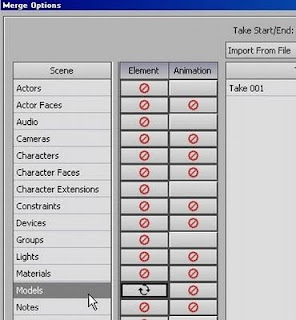

No comments:
Post a Comment